Android Enterprise Overview & Management Types #
The following article provides a brief overview of Android Enterprise and the management types available. Information contained in this article was sourced from Google’s Android Enterprise Developer Docs. The content was not edited, but some content has been removed to reduce the length of this article. To learn more or to view the document in its entirety, please click here.
Overview #
Android Enterprise is a Google-led initiative to enable the use of Android devices and apps in the workplace. The program offers APIs and other tools for developers to integrate support for Android into their enterprise mobility management (EMM) solutions.
Android devices: enterprise use cases #
This section describes the management options available in Android to support enterprise deployments.
Note: Mambo’s Google-approved EMM supports all Android Enterprise use cases.
Work profile for employee-owned devices (BYOD) #
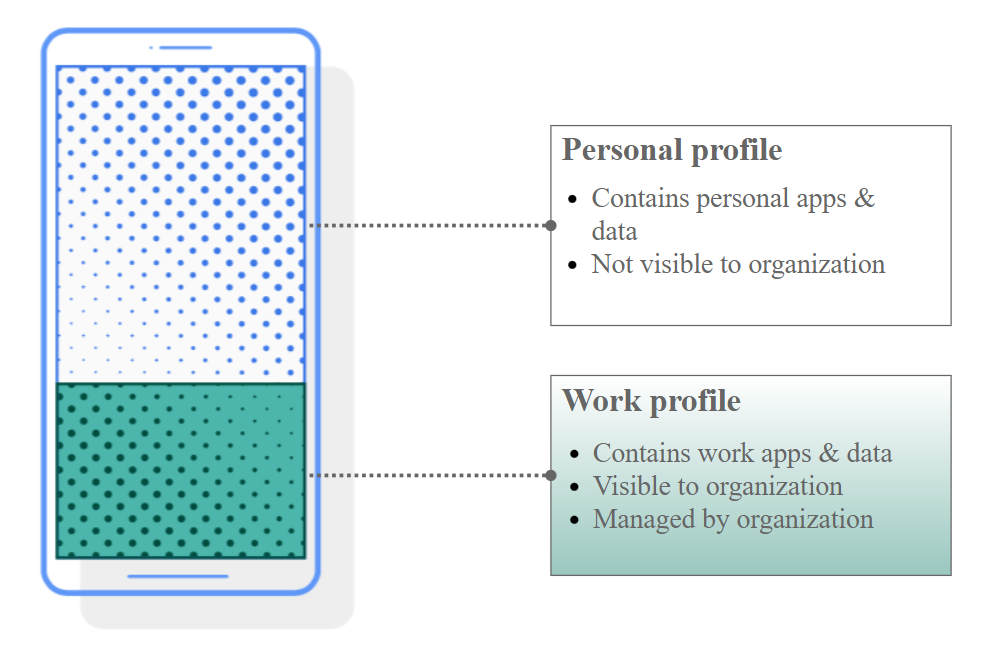
BYOD devices can be set up with a work profile—a feature built into Android 5.1+ that allows work apps and data to be stored in a separate, self-contained space within a device. An employee can continue to use their device as normal; all their personal apps and data remain on the device’s primary profile.
An employee’s organization has full management control of the apps, data, and settings in their device’s work profile, but has no visibility or access to the device’s personal profile. This distinct separation gives enterprises control over corporate data and security without compromising employee privacy.
Work profile for mixed-used company-owned devices #
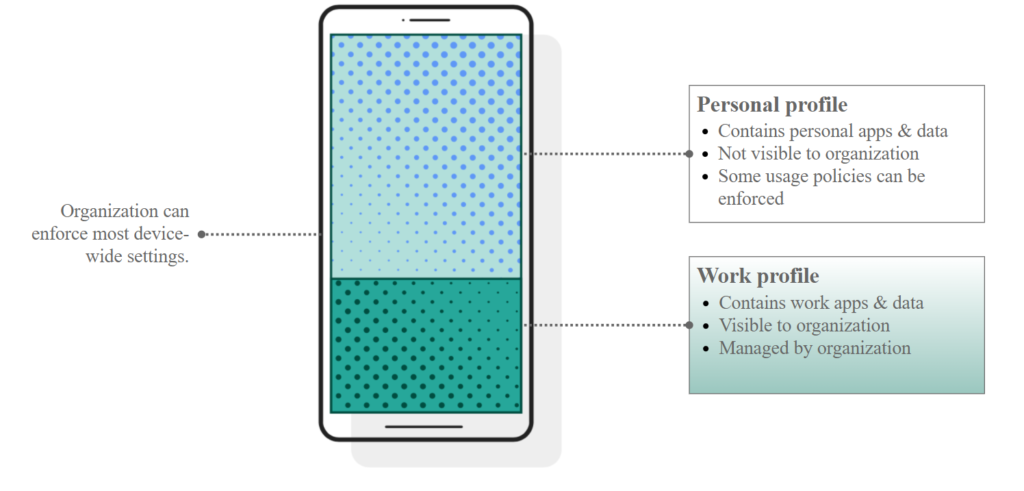
Work profiles can also be used to enable mixed work and personal use on company-owned devices. Like with a personally-owned device, organizations have full management control of the apps, data, and settings in a work profile. With a device that’s company-owned, organizations can also enforce many device-wide policies (e.g configure Wi-Fi settings, block USB file transfers) and restrictions that apply to a device’s personal profile (e.g. disallow certain apps).
These additional management capabilities allow organizations to keep company-owned devices compliant with IT policies while maintaining employee privacy—the personal profile of a company-owned device, including its apps, data, and usage, aren’t visible or accessible to organizations.
Full management for work-only company-owned devices #
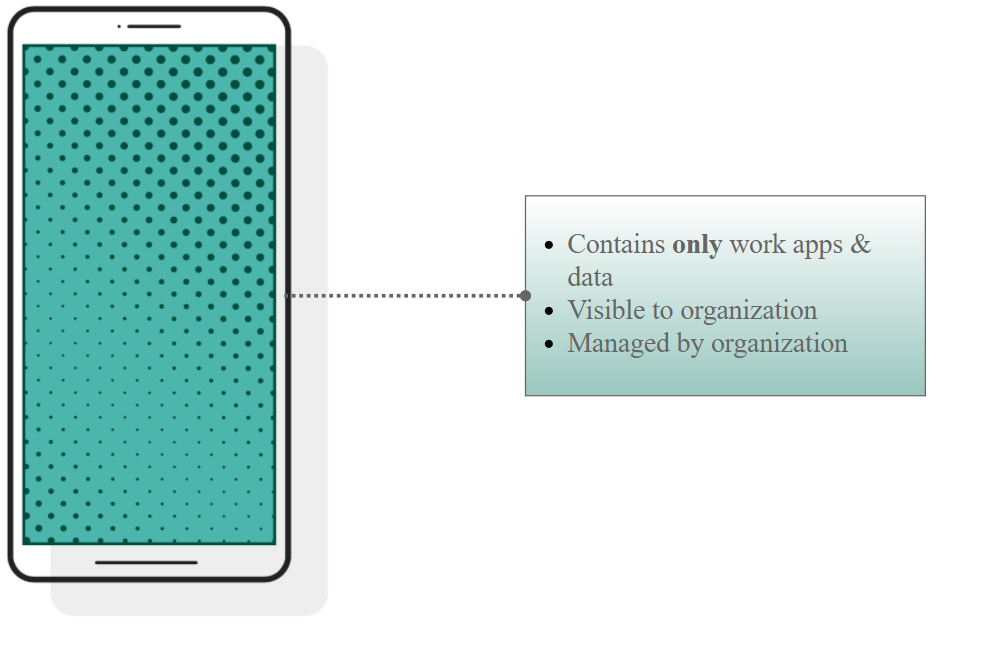
Fully managed deployments are for company-owned devices intended exclusively for work purposes. With a fully managed Android 5.0+ device, organizations can enforce Android’s full range of management policies, including device-level policies that are unavailable to work profiles.
Full management for dedicated devices #
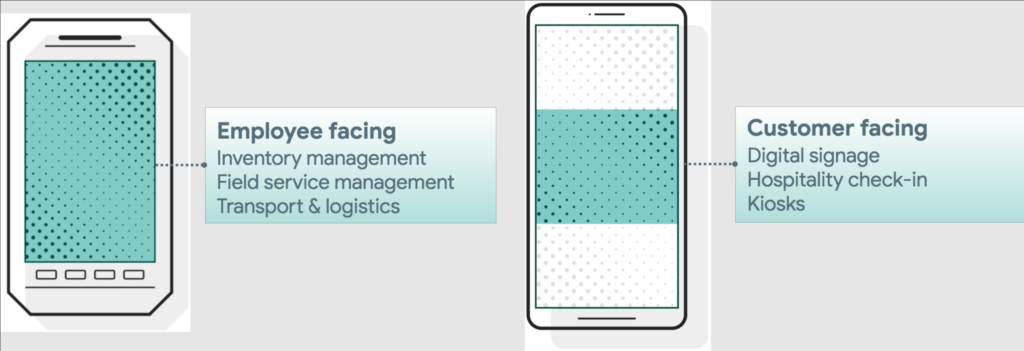
Dedicated devices (formerly called corporate-owned single-use, or COSU) are a subset of fully managed devices that serve a specific purpose. Android comes with a broad set of management features that allow organizations to configure devices for everything from employee-facing factory and industrial environments, to customer-facing signage and kiosk purposes.
Dedicated devices are typically locked to a single app or set of apps. Android 6.0+ offers granular control over a device’s lock screen, status bar, keyboard, and other key features, to prevent users from enabling other apps or performing other actions on dedicated devices.