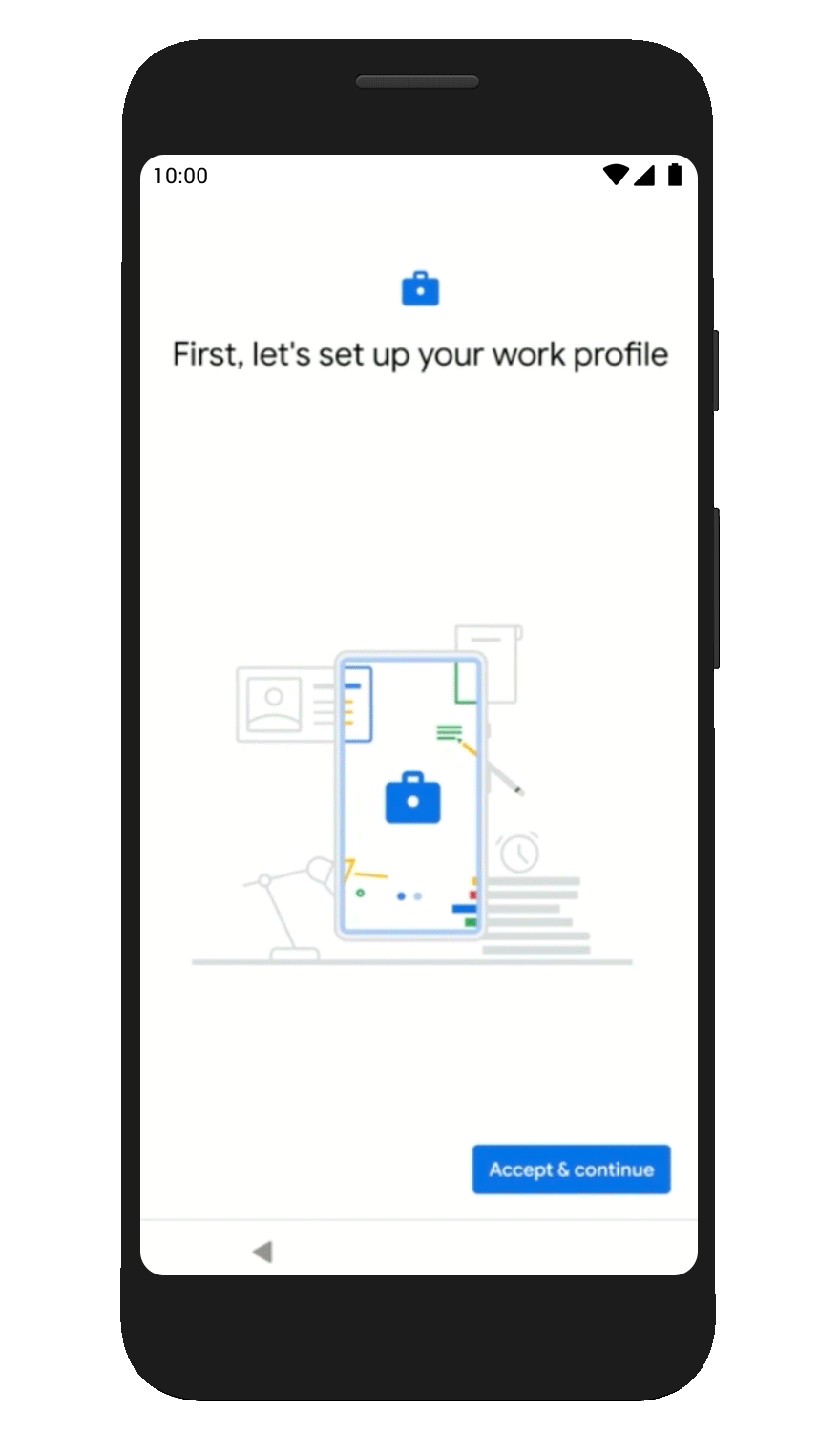
Android Enterprise Approved
EMM/MDM under $1
For your Android Enterprise estate, Mambo™ offers everything you need to manage your fleet, starting at $0 for up to 100 devices.
We built Mambo™ to fulfill the requirement of a simple, easy to use EMM to complement our devices should our customers need one.
We focus on the features best suited to dedicated devices by default, but as an Android Management API based solution, we support everything Google makes available, with zero-day support for new releases as standard.
Our EMM supports:
For work profiles on fully supported devices, we’re as eager as you to roll this out. We’re just waiting on Google to support it. In the meantime we’d suggest work profile where separation of work and personal data is paramount (and restricting of device features is of lesser importance) or fully managed where personal use is a nice-to-have.
START USING MAMBO™ TODAY.
ANDROID ZERO-TOUCH.
Deploy devices in bulk without opening the boxes.
Android Zero-touch enables large scale Android deployments across multiple corporate-owned devices so organizations can mobilize their employees efficiently.
Users can use devices immediately upon receipt; management, apps, and configurations are already implemented.
Social Mobile implements all projects with Zero-touch by default, which cuts device provisioning to a fraction of the time.
Social Mobile is a Google-approved Enterprise Mobility Management (EMM) partner and authorized Android Zero-touch OEM.

GET A QUOTE.
Let’s start designing your custom enterprise mobility solution.
