RHINO OEMConfig
Seamlessly configure, manage, and elevate your RHINO devices.
Take granular control of your RHINO devices
RHINO OEMConfig is a specialized feature that allows IT administrators to access and implement custom management policies specific to our RHINO devices. With the RHINO OEMConfig app, we provide a simple way to configure device settings beyond what is accessible through the Android OS. Admins can even apply save these settings to a device profile in our EMM and apply them in bulk to an entire device fleet.
Take complete control of your RHINO device
Granular level customization of hardware and software settings
Configure device settings in EMM portal
Apply settings in bulk to your entire device fleet

Device Control and User Interface
Reconfigure hardware and software buttons
Change device display settings
Notification panel and status bar management
Keyguard and screen lock settings


App and System Management
Full customization of pre-installed system apps
Disable apps, set default values, and modify specific features
Adjust auto boot and shutdown settings
Choose apps to launch on device boot
Configure battery settings
Audio and Visual Settings
Define sound and haptic settings
Adjust camera and flash settings
Control vibration intensity
Enable location information

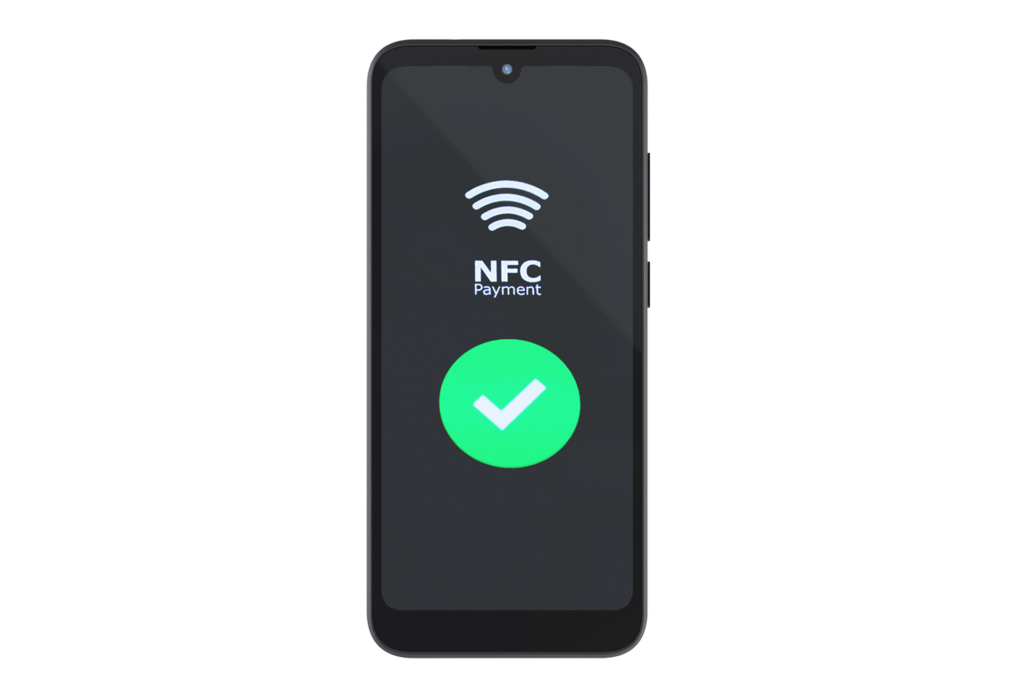
Connectivity
Adjust Bluetooth settings
Control Wi-Fi networks and radio state
Define NFC settings to read or write only
Configure GPS settings
Wireless Radio Settings
Enable specific cellular frequencies
Disable roaming
Adjust network settings
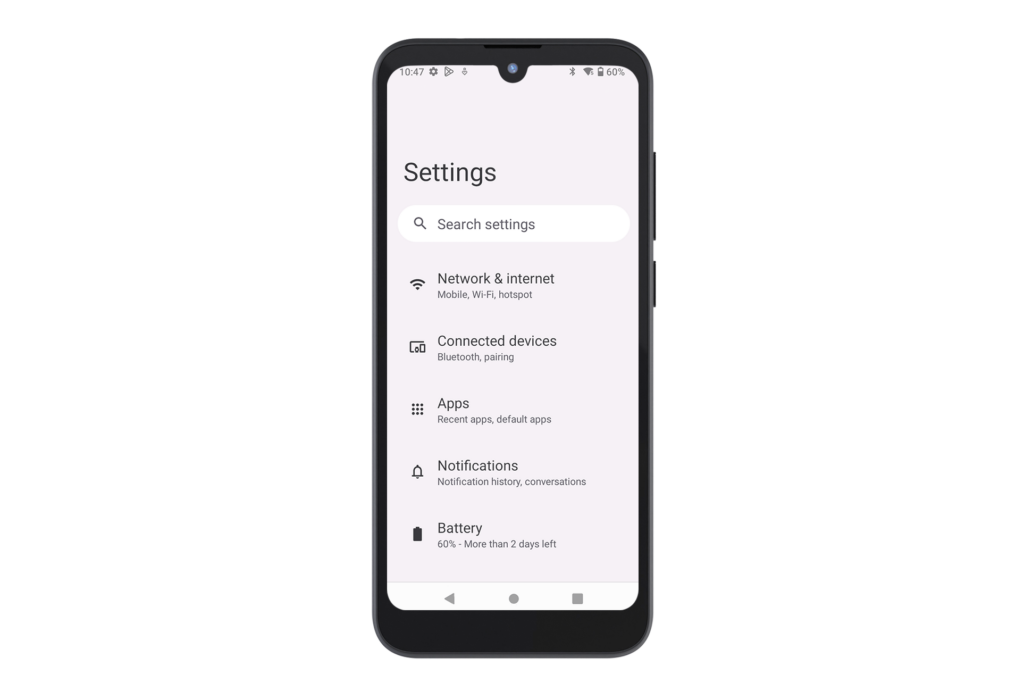
GET A QUOTE.
Let’s start designing your custom enterprise mobility solution.








